Paying LIC Premium Payment Online has never been easier, with so many options to choose from. As a policyholder you can choose the one that suits you best and make timely and hassle free payments. Below is a complete guide to the options and how to use them.
LIC Premium Payment Online without login, LIC Portal , LIC Pay through Credit Card
Premium Payment
- Payment at Cash Counter
- Payment Through Alternate Channels
- LIC PORTAL
- Pay Premium through LIC Credit Card
LIC Online Premium Payment through Official Website
LIC has a secure and user friendly portal called ‘Online Services’ for its policyholders. This portal allows real time payment for policies using net banking, credit cards or debit cards. But to use this service you need to register and enroll your policies on LIC website.

Steps for Online Payment:
- Visit LIC India website and go to ‘Online Services’ section.
- Click on ‘Pay Premium Online’
- you will find two options: Pay Direct (Without Login) Through Customer Portal Pay Direct (Without Login):
This option is for those who have not registered their policy. Here’s how to do it:
- Select from options like Renewal Premium, Loan Repayment, Advance Premium Payment, Loan Interest Payment.
- Enter policy number, date of birth, mobile number, email ID and installment premium amount.
- Fill the CAPTCHA and click Submit.
- Verify the policy details and proceed to payment gateway.
For registered users, log in with your credentials (User ID, password and birth date). After logging in:
- Select your enrolled policy and start the payment process.
- Confirm the payment details.
- LIC Premium Payment for Non-Registered Users
If you have not registered your policy, you can still make payments using the LIC Pay Direct option on LIC website.
Steps to make payment via Net Banking:
- Go to LIC website and click on ‘Pay Premium Online’ under ‘Online Services’.
- Select ‘Pay Direct’ and choose the payment category: Renewal Premium Loan Repayment Advance Premium Payment Loan Interest Payment.
- Enter your policy details like policy number, date of birth and premium amount (excluding tax).
- Verify the entered details and proceed to checkout.
- On the payment gateway, choose your payment mode: Net Banking (via BillDesk Gateway) Credit/Debit Card (via IDBI Gateway) Complete the payment and you will receive a receipt on your registered email.
Tips for Smooth Online Payment: Make sure your policy is active and eligible for online payment. Double check your policy details before submitting the form. Keep your net banking credentials or card details handy. Always save or print the payment receipt for future reference.
Payment at Cash Counter
AT CASH COUNTER
- Premium can be paid at the cash counter of any LIC Branch Office.
- Premium can be paid by CASH/CHEQUE/DD.
- Premium for ULIP policies can now be paid at any LIC Branch cash counter across the country.
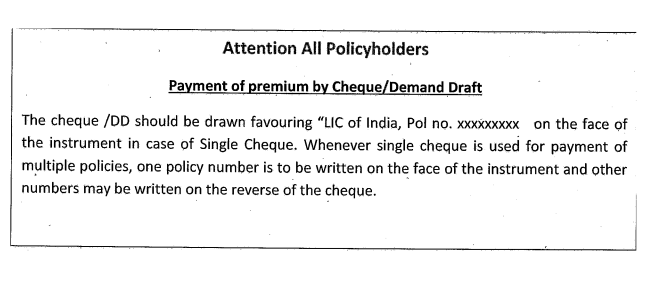
Premium Payment through Alternate Channels
Also Read:- LIC Aaadhar Stambh plan-943 Features, Benefits, Premium Calculator

Hi there, I am Deepam Mishra full time Blogger & Local SEO Expert. I would love to create websites and different niches blogs. With over 3+ Years of experience in Web Development and Local SEO i helped & Support so many Business.